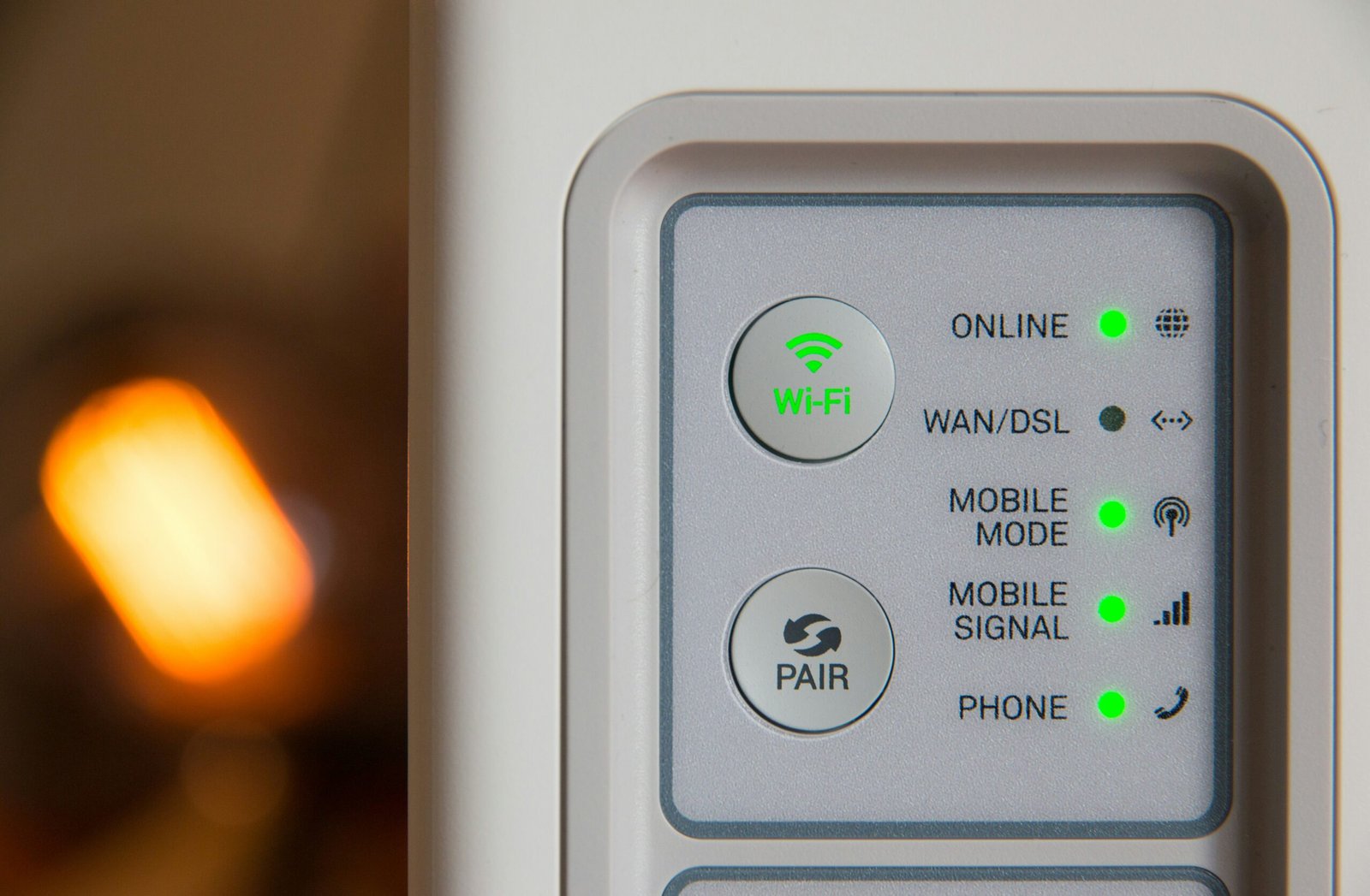Wi-Fi has become an essential part of our daily lives, allowing us to connect to the internet wirelessly and stay connected wherever we go. However, sometimes we encounter issues with our mobile phone’s Wi-Fi connection, which can be frustrating. In this article, we will discuss some quick and easy DIY fixes for common mobile phone Wi-Fi problems.
1. Restart Your Phone
One of the simplest and most effective solutions to Wi-Fi problems is to restart your phone. This can help refresh the device’s network settings and resolve any temporary glitches that may be causing the issue.
2. Check Your Wi-Fi Settings
Ensure that your Wi-Fi is turned on and that your phone is connected to the correct network. Sometimes, phones may automatically connect to a different network or switch to mobile data, causing Wi-Fi connectivity problems.
3. Forget and Reconnect to the Wi-Fi Network
If you are experiencing connection issues with a specific Wi-Fi network, try forgetting the network and then reconnecting to it. To do this, go to your phone’s Wi-Fi settings, find the network in question, and tap on “Forget.” Afterward, search for the network again and enter the password to reconnect.
4. Move Closer to the Router
Weak Wi-Fi signals can cause connectivity problems. If you are far away from the router, try moving closer to it and see if the connection improves. Thick walls and other obstacles can also interfere with Wi-Fi signals, so being in close proximity to the router can help establish a stronger connection.
5. Restart Your Router
If the issue persists, try restarting your router. Sometimes, routers can encounter temporary glitches that affect connectivity. Unplug the router from the power source, wait for a few seconds, and then plug it back in. Give it a minute or two to restart, and then check if your phone can connect to the Wi-Fi network.
6. Update Your Phone’s Software
Outdated software can sometimes cause Wi-Fi problems. Check if there are any software updates available for your phone and install them. Software updates often include bug fixes and improvements that can help resolve connectivity issues.
7. Clear the Wi-Fi Cache
Clearing the Wi-Fi cache on your phone can also help fix Wi-Fi problems. To do this, go to your phone’s settings, find the Wi-Fi settings, and look for an option to clear the cache. This will remove any temporary files or data that may be causing issues with the Wi-Fi connection.
8. Disable Battery Saving Mode
Some phones have a battery-saving mode that can limit certain functions, including Wi-Fi connectivity. If you have enabled battery-saving mode, try disabling it and see if that resolves the issue. This mode may restrict Wi-Fi usage to conserve battery power.
9. Reset Network Settings
If none of the above solutions work, you can try resetting your phone’s network settings. This will remove all saved Wi-Fi networks, Bluetooth connections, and other network-related settings. Keep in mind that you will need to reconnect to Wi-Fi networks and re-pair Bluetooth devices after resetting the network settings.
10. Contact Your Service Provider
If you have tried all the DIY fixes and are still experiencing Wi-Fi problems, it may be time to contact your service provider. They can help troubleshoot the issue further and determine if there are any network-related problems in your area.
Wi-Fi problems on mobile phones can be frustrating, but most of them can be resolved with simple DIY fixes. By following the steps outlined in this article, you can quickly troubleshoot and resolve common Wi-Fi connectivity issues, ensuring that you stay connected to the internet with ease.