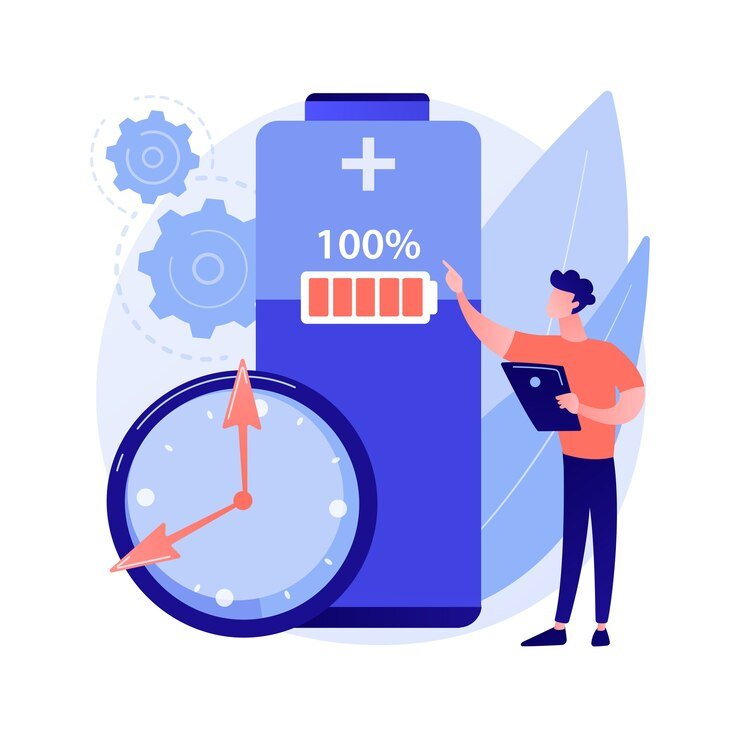Introduction
In today’s digital age, mobile phones have become an essential part of our lives. We rely on them for communication, entertainment, and staying connected to the online world. One crucial feature that allows us to access the internet on our mobile devices is the Wi-Fi antenna. However, like any other component, Wi-Fi antennas can sometimes malfunction or get damaged. In such cases, it may be necessary to replace the antenna to restore the Wi-Fi functionality. In this DIY guide, we will walk you through the steps to replace a mobile phone Wi-Fi antenna.
Step 1: Gather the necessary tools
Before you begin the replacement process, it’s essential to have the right tools at hand. Here are the tools you will need:
- Small screwdriver set
- Plastic opening tools
- Tweezers
- Replacement Wi-Fi antenna
Step 2: Prepare your workspace
Creating a clean and organized workspace is crucial to ensure a smooth replacement process. Find a well-lit area with a flat surface to work on. It’s also a good idea to have a small container nearby to store the screws and other small components you may remove during the process.
Step 3: Remove the back cover and battery
Start by turning off your mobile phone and removing the back cover. Depending on the model of your phone, you may need to use a plastic opening tool or your fingernail to gently pry off the cover. Once the back cover is removed, take out the battery to prevent any accidental damage to the internal components.
Step 4: Locate the Wi-Fi antenna
Now that you have access to the phone’s internal components, you need to locate the Wi-Fi antenna. The location of the antenna may vary depending on the phone model, but it is usually located near the top or bottom of the device. Refer to the manufacturer’s manual or search online for your specific phone model to find the exact location of the Wi-Fi antenna.
Step 5: Disconnect the old antenna
Using a small screwdriver or a plastic opening tool, carefully disconnect the cables or connectors that are attached to the old Wi-Fi antenna. Take your time and be gentle to avoid damaging any other components. If necessary, use tweezers to remove any adhesive or tape holding the antenna in place.
Step 6: Install the new antenna
Take the replacement Wi-Fi antenna and carefully connect it to the cables or connectors that were previously attached to the old antenna. Ensure that the connections are secure and properly aligned. If there was any adhesive or tape, use it to secure the new antenna in place.
Step 7: Reassemble your phone
Once the new antenna is installed, it’s time to put your phone back together. Start by reinserting the battery and attaching the back cover. Make sure that all the screws are tightened, but be careful not to overtighten them, as it may damage the phone’s casing.
Step 8: Test the Wi-Fi functionality
Turn on your mobile phone and check if the Wi-Fi is working properly. Connect to a Wi-Fi network and ensure that you can browse the internet without any issues. If the Wi-Fi is functioning correctly, congratulations! You have successfully replaced the Wi-Fi antenna on your mobile phone.
Conclusion
Replacing a mobile phone Wi-Fi antenna may seem like a daunting task, but with the right tools and careful attention to detail, it can be done at home. However, if you are unsure about any step or if your phone is still under warranty, it’s always best to seek professional help. Remember to follow the manufacturer’s instructions and take necessary precautions to avoid any damage to your phone.