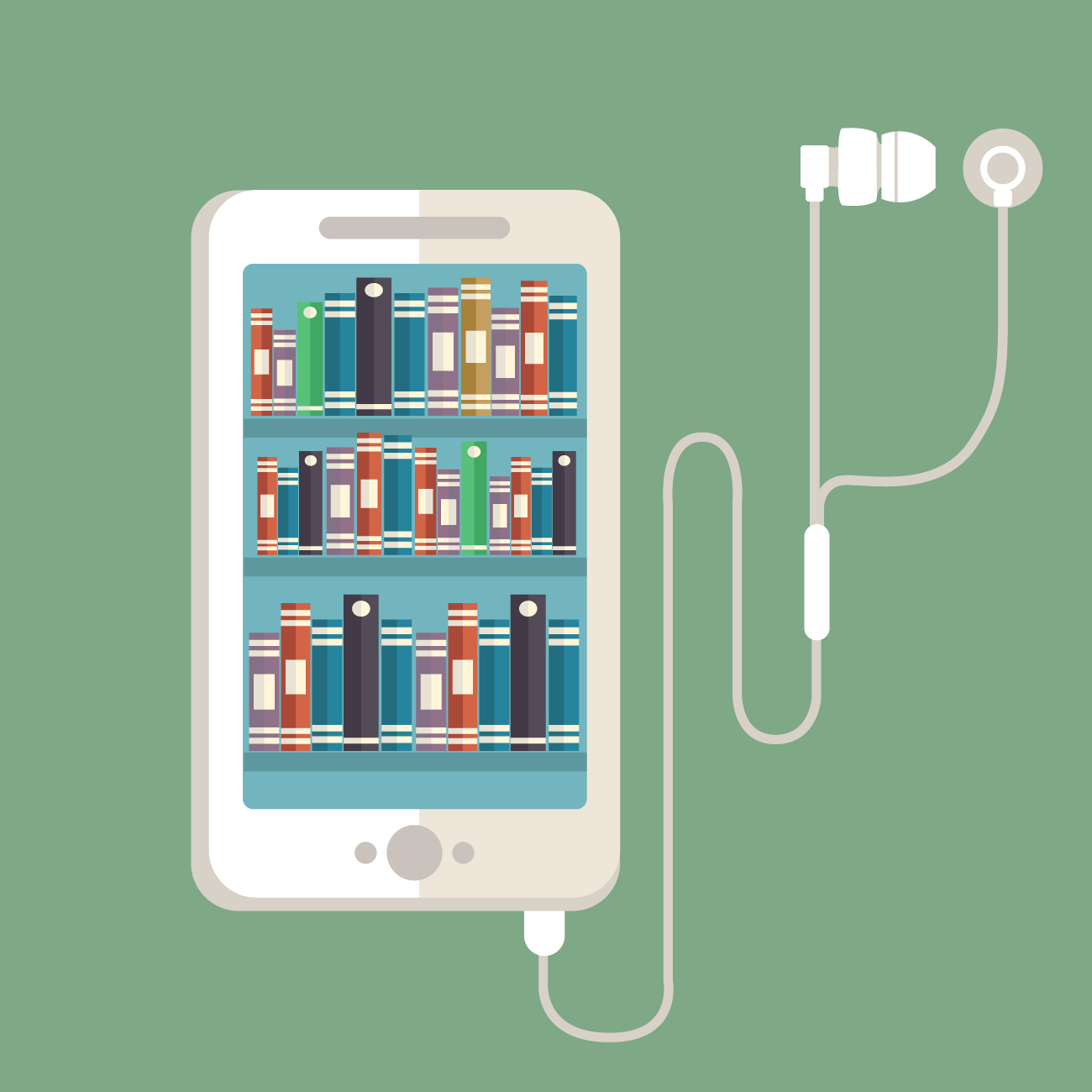Our mobile phones have become an essential part of our lives, helping us stay connected and organized. However, with regular use, they can accumulate dirt, dust, and grime, affecting their performance, including the microphone grill. A dirty microphone grill can lead to muffled or distorted audio during calls or voice recordings. In this blog post, we will provide you with some DIY tips on how to effectively clean your mobile phone’s microphone grill.
Why is Cleaning the Microphone Grill Important?
The microphone grill on your mobile phone is designed to capture sound and transmit it to the device’s microphone. Over time, it can become clogged with dirt, dust, and debris, which can hamper its functionality. A dirty microphone grill can result in poor audio quality during calls or voice recordings, making it difficult for the other person to hear you clearly.
Regularly cleaning the microphone grill not only ensures optimal audio performance but also helps in maintaining the overall hygiene of your mobile phone.
DIY Tips for Cleaning Your Mobile Phone’s Microphone Grill
Before you begin cleaning the microphone grill, it’s important to note that different phone models may have different designs and constructions. Therefore, it’s crucial to refer to your device’s user manual for specific instructions. However, here are some general DIY tips that can be applied to most mobile phones:
- Power Off Your Phone: Before cleaning any part of your mobile phone, always turn it off and remove the battery (if possible) to prevent any damage.
- Use a Soft Brush: Gently brush the microphone grill with a soft-bristled brush, such as a clean toothbrush or a makeup brush. This will help dislodge any loose dirt or debris stuck in the grill.
- Blow Compressed Air: If the brush alone doesn’t remove all the dirt, you can use a can of compressed air to blow away the remaining particles. Make sure to hold the can upright and use short bursts of air to avoid any liquid residue from the can.
- Wipe with a Microfiber Cloth: Take a microfiber cloth and gently wipe the microphone grill to remove any remaining dirt or dust. Microfiber cloths are soft and non-abrasive, making them perfect for cleaning delicate surfaces like the microphone grill.
- Avoid Liquids: It’s important to avoid using any liquid cleaners or solvents directly on the microphone grill. Liquids can seep into the phone’s internal components and cause damage. Stick to dry cleaning methods.
Additional Tips:
Here are some additional tips to keep in mind while cleaning your mobile phone’s microphone grill:
- Be gentle: Avoid applying excessive pressure while cleaning the microphone grill to prevent any damage.
- Regular cleaning: Make it a habit to clean the microphone grill regularly to prevent the buildup of dirt and debris.
- Protective case: Consider using a protective case for your mobile phone to minimize the accumulation of dirt and dust on the microphone grill.
- Professional help: If you are unsure about cleaning the microphone grill yourself, it’s always better to seek professional assistance or take your phone to an authorized service center.
By following these DIY tips, you can ensure that your mobile phone’s microphone grill remains clean and free from obstruction, resulting in better audio quality during calls and voice recordings. Remember to always refer to your device’s user manual for specific cleaning instructions and exercise caution while handling your phone.
Take care of your mobile phone, and it will continue to serve you well!