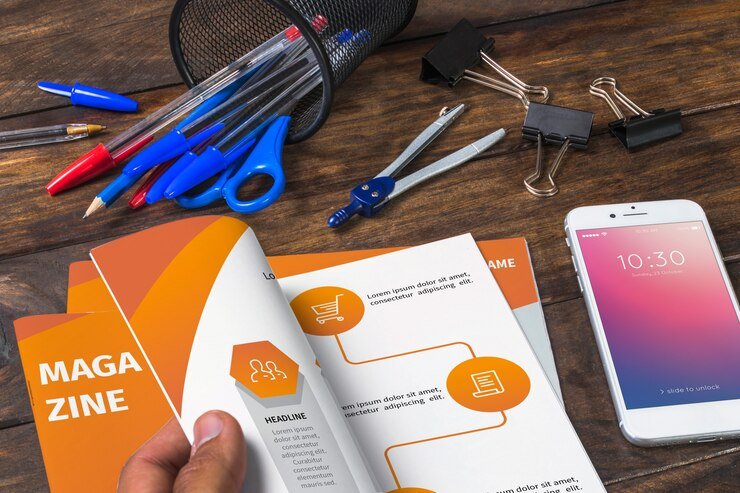Introduction
Mobile phones have become an integral part of our lives, and one of the most frustrating experiences is when the charging coil connector gets damaged. This can prevent your phone from charging properly and can be a major inconvenience. However, with a little bit of know-how and the right tools, you can replace the charging coil connector yourself. In this DIY guide, we will walk you through the steps to replace the charging coil connector on your mobile phone.
Step 1: Gather the necessary tools
Before you begin the replacement process, you will need to gather a few tools. These include:
- A small screwdriver set
- Tweezers
- A replacement charging coil connector
- Isopropyl alcohol and a clean cloth
Make sure you have all of these tools on hand before you proceed to the next step.
Step 2: Prepare your workspace
Next, you’ll need to find a clean and well-lit workspace to perform the replacement. Make sure you have enough space to work comfortably and that you have good lighting to see the small components of your mobile phone.
Step 3: Disassemble your mobile phone
Now it’s time to disassemble your mobile phone to access the charging coil connector. Start by removing the back cover of your phone using the small screwdriver. Then, carefully remove the battery and any other components that may be covering the charging coil connector. Take your time and be gentle to avoid damaging any other parts of your phone.
Step 4: Remove the damaged charging coil connector
Once you have access to the charging coil connector, use the tweezers to carefully disconnect it from the motherboard. Take note of how it is connected so that you can properly reconnect the replacement connector later. If there is any adhesive holding the connector in place, use the small screwdriver to gently pry it off.
Step 5: Clean the area
Before installing the new charging coil connector, it’s important to clean the area where the old connector was located. Use isopropyl alcohol and a clean cloth to remove any dirt, dust, or residue that may have accumulated.
Step 6: Install the replacement charging coil connector
Take the replacement charging coil connector and carefully align it with the connection points on the motherboard. Gently press it into place, making sure it is securely attached. If there is any adhesive included with the replacement connector, apply it as directed.
Step 7: Reassemble your mobile phone
Now that the new charging coil connector is in place, it’s time to reassemble your mobile phone. Carefully put the battery and any other components back into their original positions. Then, replace the back cover and secure it with the small screws.
Step 8: Test the charging functionality
Once your mobile phone is fully reassembled, it’s important to test the charging functionality. Plug in your charger and ensure that your phone is charging properly. If everything is working as it should, congratulations! You have successfully replaced the charging coil connector on your mobile phone.
Conclusion
Replacing the charging coil connector on your mobile phone may seem like a daunting task, but with the right tools and a little bit of patience, it is possible to do it yourself. By following this DIY guide, you can save time and money by avoiding a trip to the repair shop. Just remember to take your time, be gentle with the delicate components of your phone, and test the charging functionality before considering the job complete.