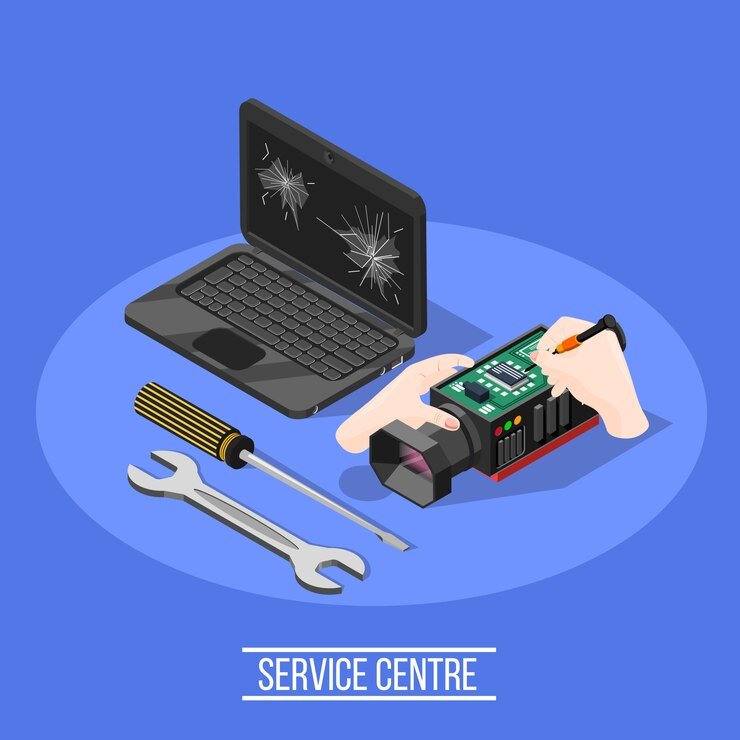Introduction
In today’s digital age, mobile phones have become an essential part of our lives. From communication to entertainment, we rely heavily on these devices. However, like any other electronic device, mobile phones can encounter technical issues and require repair. This is where a mobile phone repair shop technician comes in. In this blog post, we will discuss the backup and restore procedures that technicians follow to ensure a smooth repair process.
Why Backup and Restore is Important
Before delving into the procedures, let’s understand the importance of backup and restore. When a mobile phone is brought in for repair, it is crucial to safeguard the user’s data. This data may include contacts, messages, photos, videos, and important documents. By performing a backup, technicians ensure that the user’s data is protected during the repair process. Additionally, a restore procedure allows technicians to transfer the user’s data back onto the repaired device, ensuring a seamless experience for the user.
Backup Procedure
The backup procedure is the first step in the repair process. Here is an outline of the steps involved:
1. Assess the Device: The technician begins by assessing the device to determine the extent of the repair required. This step helps in understanding whether a backup is necessary.
2. Inform the User: If a backup is required, the technician informs the user about the process and its importance. This helps in setting the user’s expectations and gaining their consent.
3. Connect the Device: The technician connects the device to a computer or a cloud-based backup service. This allows them to access the device’s data and perform the backup.
4. Backup the Data: Using specialized software or tools, the technician initiates the backup process. They ensure that all the user’s data, including contacts, messages, media files, and app data, is backed up securely.
5. Verify the Backup: Once the backup is complete, the technician verifies its integrity to ensure that all the data has been successfully backed up. This step is crucial to avoid any data loss during the repair process.
Restore Procedure
After the repair is completed, the next step is to restore the user’s data onto the repaired device. Here is an overview of the restore procedure:
1. Test the Repaired Device: Before proceeding with the restore, the technician thoroughly tests the repaired device to ensure that it is functioning properly.
2. Inform the User: The technician informs the user that the repair is complete and that their data will now be restored onto the device. This step helps in managing the user’s expectations.
3. Retrieve the Backup: The technician retrieves the backup data from the computer or cloud-based service. They ensure that the backup is readily accessible and secure.
4. Initiate the Restore: Using the same software or tools used for backup, the technician initiates the restore process. This transfers the user’s data from the backup onto the repaired device.
5. Verify the Restore: Once the restore is complete, the technician verifies that all the user’s data has been successfully transferred onto the device. This step ensures that the user’s data is intact and accessible.
Conclusion
Backup and restore procedures are integral to the work of a mobile phone repair shop technician. By following these procedures, technicians can ensure the safety of the user’s data during the repair process. The backup procedure allows for the protection of important data, while the restore procedure ensures a seamless experience for the user by transferring their data back onto the repaired device. By understanding and implementing these procedures, technicians can provide efficient and reliable repair services to their customers.