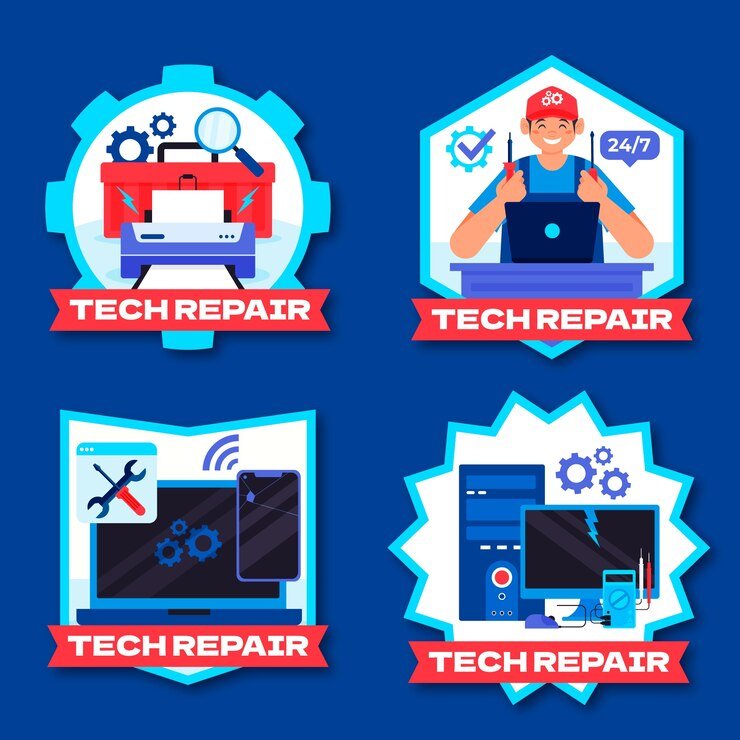Introduction
In today’s digital age, mobile phones have become an essential part of our lives. From communication to entertainment, these devices play a crucial role. However, like any other electronic device, mobile phones can encounter technical issues or require software installations. This is where the expertise of a mobile phone repair shop technician comes into play. In this blog post, we will explore the various methods used by technicians to install software on mobile phones.
Method 1: Over-the-Air (OTA) Updates
One of the most common methods used by mobile phone repair shop technicians to install software is through Over-the-Air (OTA) updates. OTA updates allow users to download and install the latest software version directly on their devices without the need for any additional hardware or cables. This method is convenient and efficient as it can be done remotely, saving both time and effort.
Method 2: USB Cable Connection
Another method employed by technicians is using a USB cable connection to install software on mobile phones. This method requires the technician to connect the device to a computer using a USB cable. Once connected, the technician can access the device’s software and perform necessary installations or updates. This method is often used when OTA updates are not available or when the device is not functioning properly.
Method 3: Software Flashing
Software flashing is a more advanced method used by technicians to install software on mobile phones. This method involves rewriting the device’s firmware or operating system with a new version. It is typically used when a device is experiencing severe software issues or when a custom ROM needs to be installed. Software flashing requires specialized tools and expertise to ensure the process is carried out correctly.
Method 4: Manufacturer’s Software Tools
Many mobile phone manufacturers provide their own software tools for technicians to install or update software on their devices. These tools are specifically designed to work with the manufacturer’s devices and ensure compatibility and reliability. Technicians can use these tools to diagnose and fix software-related issues, as well as perform necessary installations or updates.
Method 5: Third-Party Software
In some cases, technicians may use third-party software to install or update software on mobile phones. These software tools are developed by independent companies and offer additional features and capabilities compared to the manufacturer’s tools. Third-party software can be useful when dealing with specific software issues or when additional functionality is required.
Conclusion
As mobile phones continue to evolve and become more sophisticated, the role of a mobile phone repair shop technician becomes increasingly vital. The ability to install and update software is an essential skill for these technicians. Whether it’s through OTA updates, USB cable connections, software flashing, manufacturer’s tools, or third-party software, technicians have various methods at their disposal to ensure that mobile phones are running the latest software versions and functioning optimally. So, the next time you visit a mobile phone repair shop, you can have confidence in knowing that the technician has the expertise and tools necessary to handle your device’s software needs.