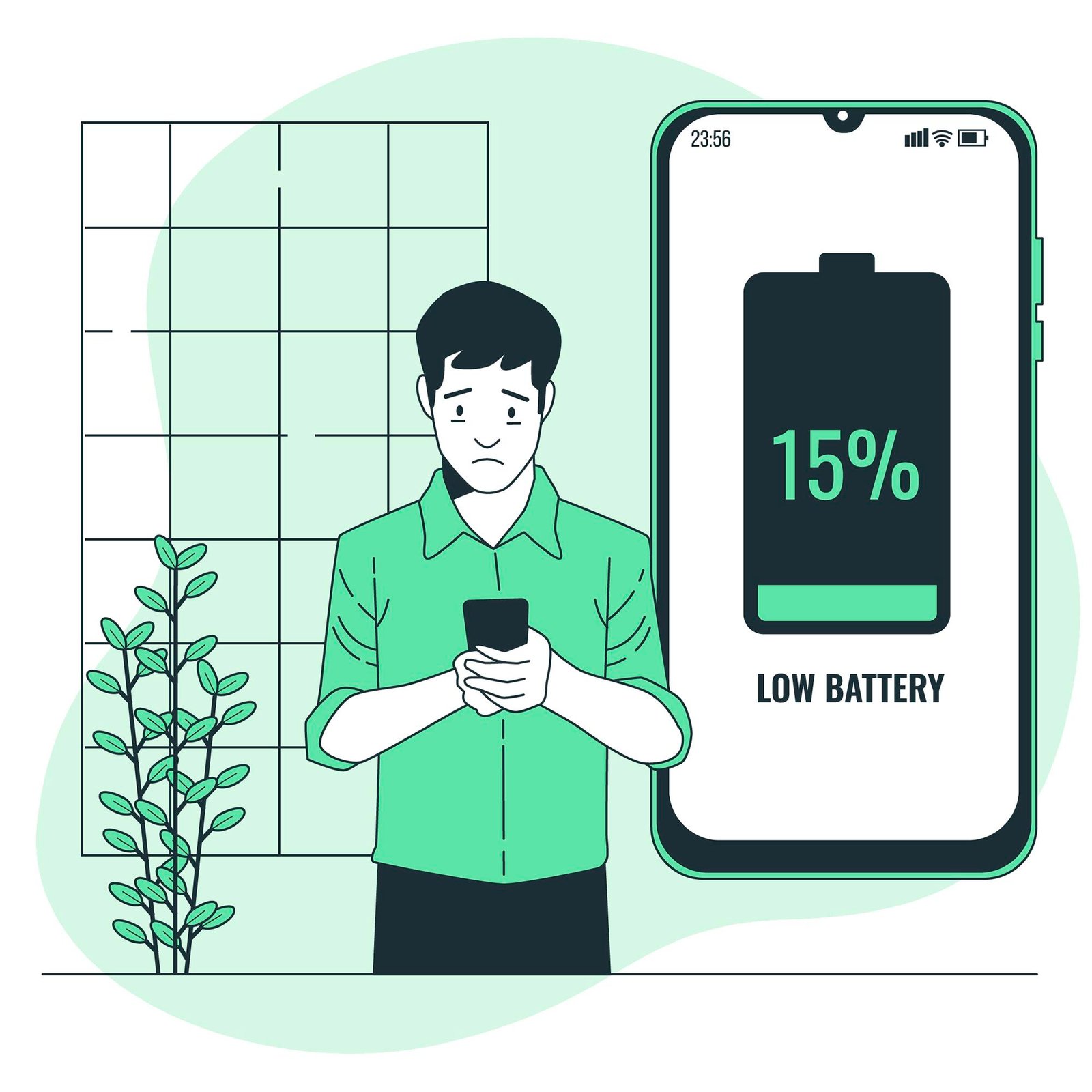DIY Battery Calibration for Android and iPhone
One common issue that many smartphone users face is inaccurate battery readings. Over time, the battery percentage displayed on your Android or iPhone may become less reliable, leading to unexpected shutdowns or premature battery depletion. Fortunately, there is a simple solution to this problem – battery calibration. In this article, we will guide you through the process of DIY battery calibration for both Android and iPhone devices.
Why is Battery Calibration Important?
Before we dive into the calibration process, let’s understand why it is important. Over time, the battery’s capacity can degrade, resulting in inaccurate readings. This can lead to situations where your phone shuts down even though the battery percentage shows a significant charge remaining. By calibrating your battery, you can ensure that the readings are accurate and get the most out of your device’s battery life.
Calibrating the Battery on Android Devices
Here are the steps to calibrate the battery on your Android device:
- First, let your phone’s battery drain completely until it shuts down automatically.
- Connect your phone to the charger and let it charge uninterrupted until it reaches 100%.
- Once fully charged, leave your phone connected to the charger for an additional hour.
- After an hour, disconnect the charger and restart your phone.
- Your battery is now calibrated. To maintain accurate readings, it is recommended to repeat this process every few months.
Calibrating the Battery on iPhone
If you own an iPhone, follow these steps to calibrate the battery:
- Start by using your iPhone until it completely runs out of battery and turns off.
- Connect your iPhone to the charger and let it charge uninterrupted until it reaches 100%.
- Once fully charged, leave your iPhone connected to the charger for an additional two hours.
- After two hours, disconnect the charger and restart your iPhone.
- Your battery is now calibrated. It is recommended to repeat this process every few months to maintain accurate readings.
Tips to Extend Battery Life
While calibrating your battery can help improve accuracy, there are also several tips you can follow to extend your smartphone’s battery life:
- Reduce screen brightness and use auto-brightness settings.
- Turn off unnecessary push notifications and background app refresh.
- Limit the use of battery-draining features like GPS, Bluetooth, and Wi-Fi when not needed.
- Close unused apps running in the background.
- Enable power-saving mode or battery optimization settings if available.
- Avoid extreme temperatures, as they can affect battery performance.
By following these tips and calibrating your battery regularly, you can ensure that your Android or iPhone provides accurate battery readings and maximizes its battery life.
Remember, battery calibration is a simple DIY process that can greatly improve the performance of your device. Give it a try and enjoy a more reliable battery experience!