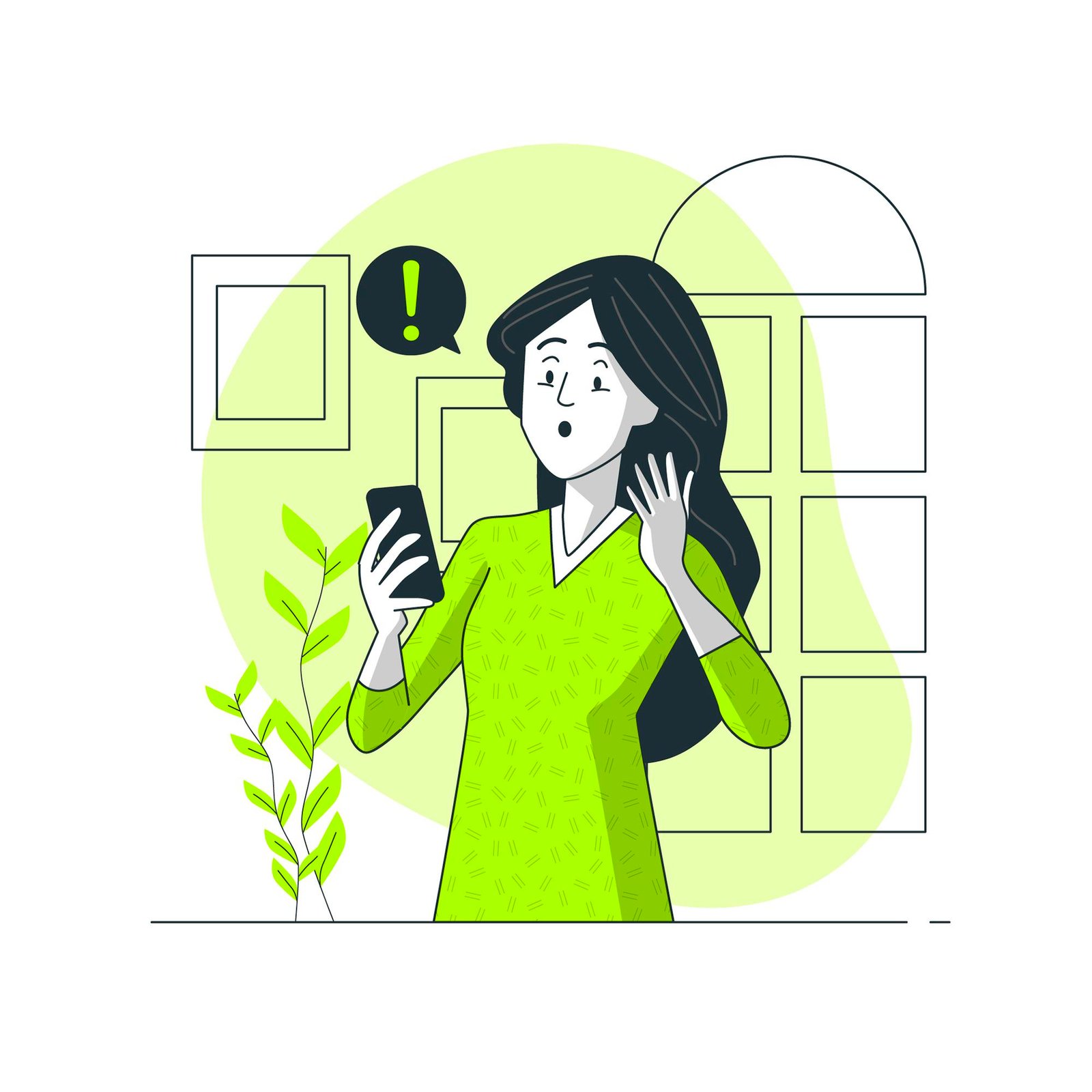Having a mobile phone that keeps restarting during calls can be frustrating and disruptive to your communication. If you’re experiencing this issue, there are several troubleshooting steps you can take to try and resolve the problem. In this guide, we’ll walk you through some common causes and solutions for a mobile phone that keeps restarting during calls.
1. Check for Software Updates
One possible cause for your phone restarting during calls is outdated software. Software updates often include bug fixes and improvements that can resolve issues like this. Check if there are any available updates for your phone’s operating system and install them if necessary. This can be done through the settings menu on your device.
2. Disable Call Recording Apps
If you have any call recording apps installed on your phone, try disabling them temporarily to see if the issue persists. Some call recording apps may not be fully compatible with your phone’s software and can cause conflicts that result in unexpected restarts during calls.
3. Clear Cache and Data for Phone App
Clearing the cache and data for your phone app can sometimes resolve issues with call-related functionality. To do this, go to your phone’s settings, find the “Apps” or “Applications” section, locate the phone app, and then clear the cache and data. Keep in mind that clearing data will remove any saved preferences or settings for the phone app, so you may need to set them up again.
4. Check for Overheating
Overheating can also cause your phone to restart during calls. If your phone feels hot to the touch, try letting it cool down for a while before making another call. Avoid using your phone in direct sunlight or in hot environments, as this can contribute to overheating. If overheating continues to be an issue, you may need to contact the manufacturer or bring your phone to a professional for further assistance.
5. Perform a Factory Reset
If none of the above solutions work, you may need to consider performing a factory reset on your phone. This will erase all data and settings on your device, so it’s important to backup any important information before proceeding. To perform a factory reset, go to your phone’s settings, find the “System” or “General Management” section, and look for the “Reset” or “Backup & Reset” option. Follow the on-screen instructions to complete the reset process.
6. Contact Customer Support
If the issue persists even after trying all the troubleshooting steps, it’s recommended to contact the customer support of your phone manufacturer or your service provider. They may be able to provide further assistance or recommend a solution specific to your device.
Remember, troubleshooting steps may vary depending on the make and model of your phone, so it’s always a good idea to consult the user manual or online support resources provided by the manufacturer.
Dealing with a mobile phone that keeps restarting during calls can be frustrating, but by following these troubleshooting steps, you can hopefully resolve the issue and enjoy uninterrupted conversations on your device.